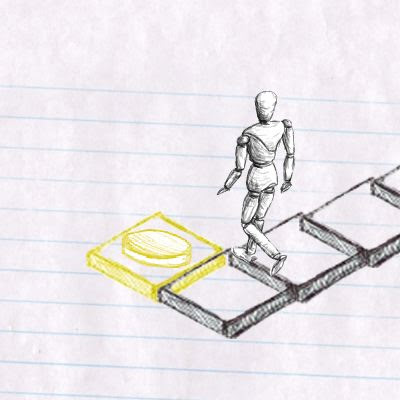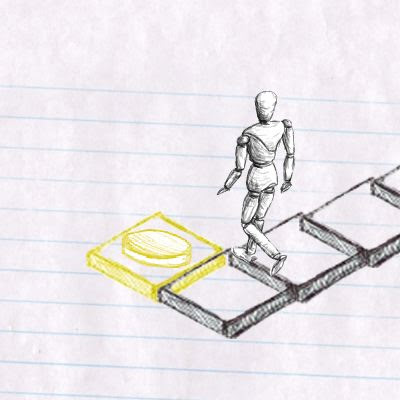With Sketchboys walk cycle in the bag, my tiles done, and the backgrounds mocked up, I began working on the cut scenes. With time fast running out, and Kah's emphasise on keeping the visual integrity of the game constant, I decided to try and go for a simple but elegant approach. I started out by video myself drawing sketchboy by hand, my intention was to heavily speed this up into only 2-3 seconds and use it for the intro movie. However it didnt come out terribly well, and looked quite grainy when played at the game resolution (800 x 600)
So I decided to just draw sketchboy the way I did for the rest of the game, in photoshop with my graphics tablet. I drew progressively more of the character onto a series of layers and animated these which worked out fairly well.
For the inter level cut scenes, I wanted to go for a nice simple pan from one 'environment' to the next, I experimented with importing one large image into flash and motion tweening my way around it, but found flash didn't really deal with rotating or resizing the image very well, and the image lost quite a lot of detail each time. So I ended up doing it in another program, recording it, an importing the video into flash.
Here is a fairly rough version of the cut scenes all linked together (The levels will load and play where the clip currently pauses)
I still have to work on a final cut scene