After spend several more hours trying to get the his test to work, I had achieved little, and was very frustrated. I managed to get the actual hit test working, but couldn't get it to play the movie clip associated with it, it would go to the first frame of that movie clip, but no matter what I did, I just couldn't get it to play! So i couldn't even begin to write the presumably more difficult part of the code, where pressing the duck button avoided this. With time fast running out I'm really not sure I will be able to get it to work, So I have included the "get hit, fall down and get back up again" clip anyway (Space button) so the hours I spent on trying to get it to work wont have been a total loss.
I also fixed the issue I had with the ground movie clip only playing through once in reverse. It now moves back and forwards almost seamlessly.
I had another go at the blocks whizzing around in the background, and felt i pulled them off a lot better this time. I might tidy their timings up a little bit though.
All in all I'm pretty happy with the environment, it just needs a few minor tweaks here and there. ideally I would like to get the hit test - falling over animation working, but with just one day left I think that might be pushing it.
I also fixed the issue I had with the ground movie clip only playing through once in reverse. It now moves back and forwards almost seamlessly.
I had another go at the blocks whizzing around in the background, and felt i pulled them off a lot better this time. I might tidy their timings up a little bit though.
All in all I'm pretty happy with the environment, it just needs a few minor tweaks here and there. ideally I would like to get the hit test - falling over animation working, but with just one day left I think that might be pushing it.
Isometric environment
0.5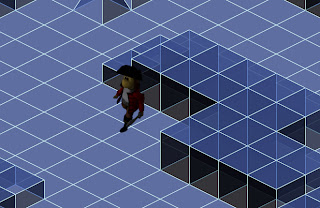
Ive spent a good part of the last two days going over the tutorial I used for this one (written by Tony Pa) some of the code dealing converting the characters placement into isometric is pretty heavy and I don't quite understand it fully. Also I just cant get (!Key.isDown()) to work, So the character refuses to stop playing the walk animation if he is stationary. This has really perplexed me as to why it wont work and have tried just about every thing to fix it, from having 'static' frame in the movie clip and using the gotoAndStop command, to stopping the whole movie clip, and Even stopping the entire _root movie clip, but the (!Key.isDown()) just seems to have no effect.
As I started to get incredibly frustrated with this I decided to move on to something else, I wanted the environment to scroll as you neared the edge like in my side scrolling environment, I messed around with a few ideas, such as moving the entire movie clip if the characters x and y position crossed a specific thresh hold near the edge of the screen, but the once the character was over this thresh hold, the screen would continue to move in this direction(as he is still over thresh hold), even if the character was now moving in the opposite direction. In the end I had to settle for moving the entire movie clip when the corresponding key is pressed, Although this works, it has two major issues . Firstly, because the entire movie clip is constantly changing position, this chews up quite a lot of processing power and seems to slow the file down quite heavily. Secondly, the environment moves at the same speed as the character, so most of the time he stays in the center, but if he hits an un walkable tile, and stops, and you are still pressing the walk key, the environment will continue to move, as its movement is dependant on the key press, not the characters movement, so it is possible, to get the character stuck behind a wall and move the screen until he is out of view.
I made a few new tiles to improve the appearance of the landscape, and made the array a lot bigger so there was at least something to explore.
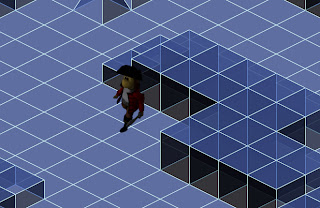
Ive spent a good part of the last two days going over the tutorial I used for this one (written by Tony Pa) some of the code dealing converting the characters placement into isometric is pretty heavy and I don't quite understand it fully. Also I just cant get (!Key.isDown()) to work, So the character refuses to stop playing the walk animation if he is stationary. This has really perplexed me as to why it wont work and have tried just about every thing to fix it, from having 'static' frame in the movie clip and using the gotoAndStop command, to stopping the whole movie clip, and Even stopping the entire _root movie clip, but the (!Key.isDown()) just seems to have no effect.
As I started to get incredibly frustrated with this I decided to move on to something else, I wanted the environment to scroll as you neared the edge like in my side scrolling environment, I messed around with a few ideas, such as moving the entire movie clip if the characters x and y position crossed a specific thresh hold near the edge of the screen, but the once the character was over this thresh hold, the screen would continue to move in this direction(as he is still over thresh hold), even if the character was now moving in the opposite direction. In the end I had to settle for moving the entire movie clip when the corresponding key is pressed, Although this works, it has two major issues . Firstly, because the entire movie clip is constantly changing position, this chews up quite a lot of processing power and seems to slow the file down quite heavily. Secondly, the environment moves at the same speed as the character, so most of the time he stays in the center, but if he hits an un walkable tile, and stops, and you are still pressing the walk key, the environment will continue to move, as its movement is dependant on the key press, not the characters movement, so it is possible, to get the character stuck behind a wall and move the screen until he is out of view.
I made a few new tiles to improve the appearance of the landscape, and made the array a lot bigger so there was at least something to explore.
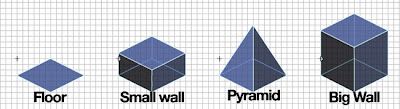
I'm feeling a little less confident about this environment, with only one day to go there are still alot of issues I need to iron out and to be honest Ive got no idea how to fix them.

No comments:
Post a Comment