0.1 (click for .swf) 
I started off rendering out my characters walk cycle from an isometric view, I rendered out the sequence 4 times, one for each direction of movement (Left, Right, Up, Down) and then imported these files into flash and codded the keys for them.

I started off rendering out my characters walk cycle from an isometric view, I rendered out the sequence 4 times, one for each direction of movement (Left, Right, Up, Down) and then imported these files into flash and codded the keys for them.

I Rendered out an isometric ground plane, to be placed behind the character in flash. For some reason I had great difficultly getting this to work how I wanted (The map was static and the character moved, when the character nears the edge of the screen, the screen moves too. much like the system I used in my side scrolling version, simple enough right?) After speaking to Kah about this, we eventually got it to work relatively well. unfortunately this little glitch was a sign of things to come..

I modeled a more complex environment in 3ds max, I separated this into 3 layers - the ground plane, the edge of the environment, and the shapes and rendered and imported them into flash individually. My plan was to lay these out on the stage, and using the swapDepth command, bringing each element forward or back, depending on where the character was giving the appearance he was moving in front/behind the objects. However after messing around with the code for several hours and going through several online tutorials, I was getting no where, i Just couldn't get the swapDepth command to work properly. At this point I also realised I had no idea how I could get the hit test command to work either, because the blocks where angled, but the movie clips were square, if I used a simple hit test, empty parts of the movie clip that *should* be walkable, would instead block the character.Arrhh!! Everything was going wrong. My attempt the avoid using some tricky array by using pre-rendered movie clips was getting nowhere.
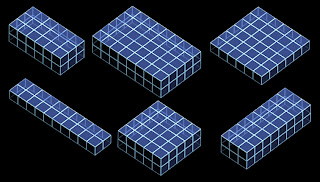
top layer - the blocks

Middle layer - The map edge
 bottom layer - The ground plane
bottom layer - The ground plane
0.4 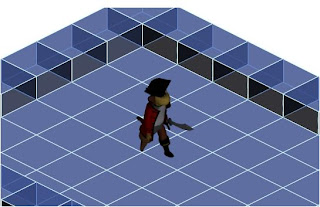
I decided to bite the bullet and throw away my previous idea and just draw the map through code using an array. I found some nice tutorials on isometric tile based games and used one of these as a base for my map. I am slowly getting my head around the code, and have got it working relatively well. Here is the basic environment so far, I am quite happy I managed to recreate most of the aesthetic I had previously achieved with my rendered images.
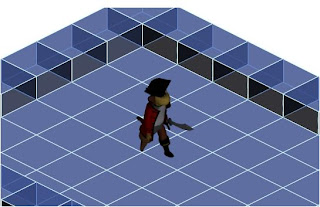
I decided to bite the bullet and throw away my previous idea and just draw the map through code using an array. I found some nice tutorials on isometric tile based games and used one of these as a base for my map. I am slowly getting my head around the code, and have got it working relatively well. Here is the basic environment so far, I am quite happy I managed to recreate most of the aesthetic I had previously achieved with my rendered images.
No comments:
Post a Comment